Quick recap of what we’ve done so far.
- 1st – we installed Windows SQL 2008 R2 inside a Windows 2008 R2 server.
- 2nd – we setup the VMware View 5 Database inside that SQL Server

- 3rd – we setup our ODBC connection for View 5 inside the vCenter Server
- 4th – we troubleshooted the View 5 ODBC connection errors
The next thing on the list is to install VMware View Composer inside vCenter 5. Composer is the brains of the whole concept around “Linked Clones”. LinkedClones are simply “read/write” snapshots of a “master or parent” desktop image. Andre Liebovici did an awesome blog explaining LinkedClones over on his blog site. You really should check it out. Trust me when I tell you that even if you only plan to run 1 or 2 virtual desktops in your home lab, you really want to get your hands around LinkedClones. Its just too cool not to!!
So with that said, let’s setup VMware View Composer 2.7.0 which is required to run on the Windows version of vCenter.
1. launch the install:
2. Watch it go..
3. Click on Next to start this fun off right.
4. Agree to the End User Patent Agreement – or not 🙂
5.Now agree to the License Agreement – or not 🙂
6. Pick the folder you want to install it on.
7. Now enter in the ODBC connection stuff we created in this blog:
8. Accept to default SOAP port.
9. Click Install
10. Once that’s done, you should be good to go.
Easy Peasy !!
Next up is to install the VMware View 5 Connection Server









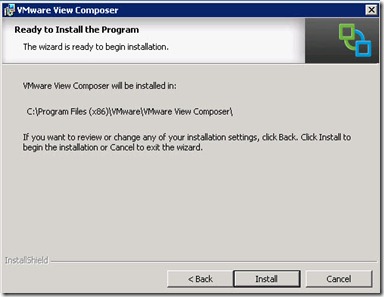
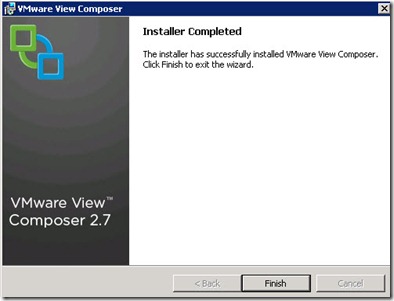
6th Step – Vmware View 5 connection servers installation screenshots are missing. that link points to composer installation
I’m not sure where you are talking about. #6 is to pick a folder?
He is talking about the 6th overall step, not the sixth step on this page. When in View administrator you have to point to the Connection/vCenter servers.
What if you have a remote server for sql? How do you configure the ODBC to use windows authentication. We are trying to stay away from a sql mixed mode environment.
Steve,
You should setup the ODBC connection to your view composer databse before you start this procedure.
While you setup your ODBC you can aslo chose your authentication method.
Although you mentioned this above… I would highlight the fact that vmcomposer needs to be run on the vCenter… Awesome tutorial…
@Brian – Not in View 5. Composer can run by itself now.
Like your stuff, but a question……..can more than one instance of composer be installed, say on a separate vcenter, and load-balanced to better utilize resources when the linked clones are re-composing (think computer labs with up to 70 zero clients in each one, people coming and going and almost constant refreshing).
Hello,
First of all thank you very much for this tutorial, it’s very helpfull for a lot of people including me!
I am meeting a problem when I’m installing the View Composer 2.7 on the VCenter.
When I got to fill the database information, I got an error which says that the database cannot be found or a connection cannot be established.
I use VCenter 5.0 on a Windows 2008R2
My SQL server 2008 R2 is also installed on a 2008 R2
Everything is pinging but I don’t understand why it is not working.
Thanks in advance.
Best regards.